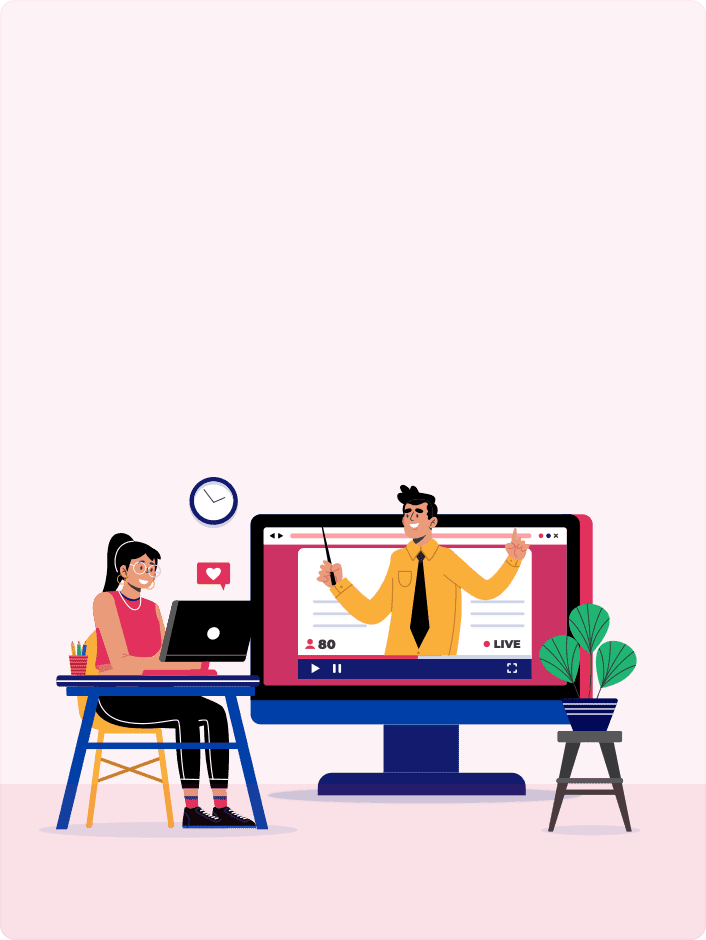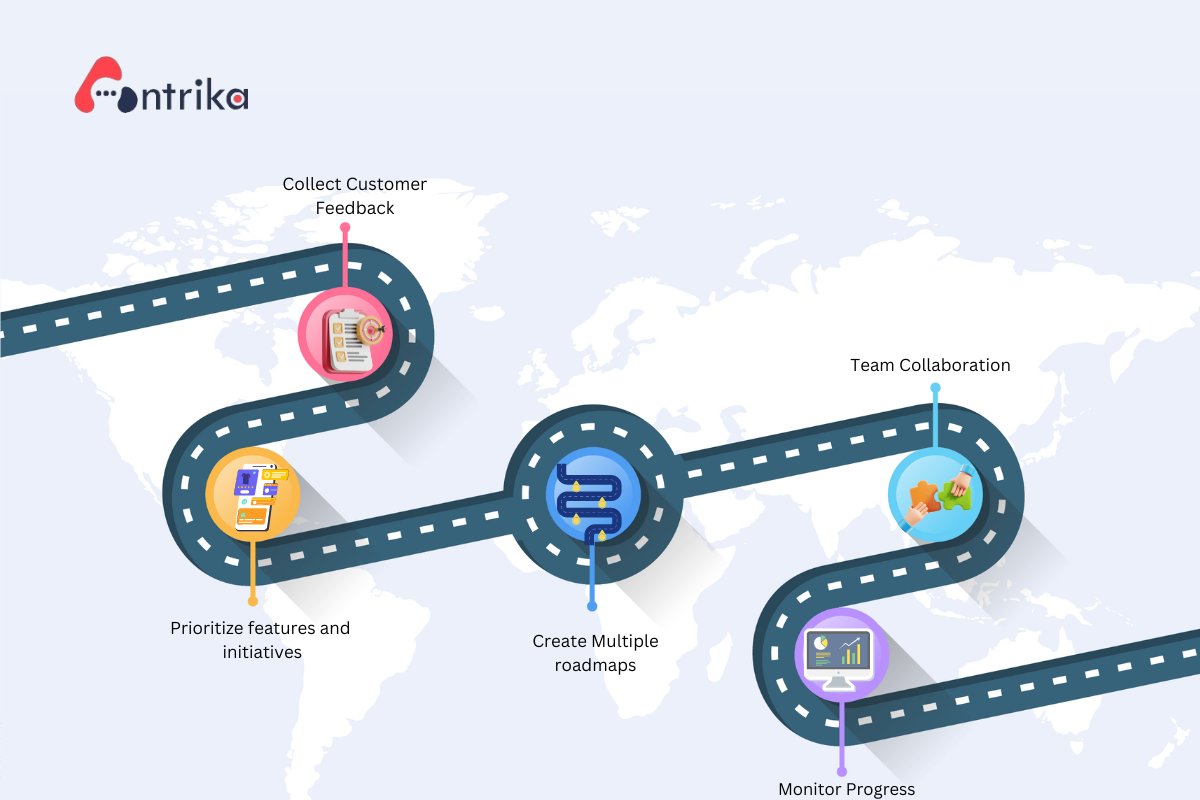What is Product Changelog? Best Practices to Write Effective Release Notes
Is your product bug-free or ready with new features? We know it’s exciting to launch your product with the right improvements, but remember to notify your audience about the changes, or else how would they know? One of the ideal ways is product announcements through a centralized platform like Antrika’s product changelog software .
A changelog is a document that lists all the changes made to a product. It is an essential tool for developers, project managers, and users to keep track of the changes made to the software. But how do you make sure your release notes are practical? By following best practices for writing effective release notes, software development teams can improve communication with their users and ensure a smooth transition to new software versions.
Practical release notes should be concise, clear, and informative. They should provide users with a clear understanding of the changes made to the software and how they will impact their experience. In addition, release notes should be written in a way that is easy to understand for both technical and non-technical users. By crafting engaging release notes, you have the potential to nurture engagement and increase customer loyalty.
Sounds confusing? Don’t worry; we’ve got you covered! In this blog, we will discuss changelog vs release notes, how product changelog tools help announce new launches, ideal practices to write release notes, and product management pricing for your better understanding.
What is Changelog?
A changelog is a simple file that shares an organized list of changes a brand makes for a particular project. Usually, the changelog is organized by the latest version with the date followed by a list of added, improved, or removed features.
In simple words, changelog is an information hub or reliable document wherein companies share their product updates. A changelog is considered a technical document catered to developers to keep track of progress.
On the other hand, release notes highlight the changes in a product catered to users, team members, and stakeholders to keep them aligned with your product development’s progress. Sounds confusing? Don’t worry, we discuss the differences in detail later in the blog.
Why do you need Changelog?
- Changelogs and release notes of a product are essential as they aid in the following:
- Documenting several changes and development
- Informing customers in the most straightforward method
- Motivates businesses to update products
- Foster transparency with the audience
- Changelog vs Release Notes
If changelog and release notes are sources for product announcements, then why are they preferred separately by businesses/ And what is their purpose? To unclutter your concerns, let’s explore both the terms separately.
Release notes are considered product announcements. However, the target audience for release notes is users. Hence, the documentation for release notes includes simple language to help the audience understand changes effortlessly. The primary purpose of release notes is to educate customers about the changes made to a product.
A changelog is an article, file, or webpage listing changes to sites or apps. Additionally, the changelog focuses on technical factors of the changes made, like API modifications, bug fixes, new features, and more. And, changelog contains references to specific codes or commands in the version control system, ideal for developers to access and comprehend.
However, people often use these terms interchangeably, and only some believe in their distinct features. Antrika solves the confusion by offering one robust solution through a centralized platform like product changelog software to notify your audience of the changes hassle-free.
Factors to consider before publishing final Release Note
Your product development loop is incomplete without effective product announcements. Hence, after making innovative changes to your product, the next step includes writing impactful release notes or a changelog to educate your customers.
At the same time, Antrika’s product changelog tool offers a centralized platform to push notifications once you’ve made changes. However, delivering the correct information is essential. Below are a few detailed steps on how to simplify writing effective changelog through managed bug fixes release notes software.

product roadmap
1. Firstly plan content
As discussed above, release notes are essential as they direct customers’ attention, educate them about changes, notify them of updates at the right time, and offer support to product development teams.
Ensure that you plan the content to update the changes, consider changelog goals, and consider essential features or changes for customers to include in the post. This approach can help businesses to create detailed release notes for audiences.
Tap to Explore more: Customer Feedback | Product Development | All in one Centralized SaaS Services
2. Include catchy headline
At the beginning of your changelog post, you must include attention-worthy headlines that give a glimpse of your product changes to the customers. Headline must crafted by considering a few factors:
Product name
Launch date of product
Release number
Release note version (in case of multiple versions)
3. Include a Product review section
In the content of your document, don’t forget to add concise and easy-to-understand product reviews. Keep review of 2-3 sentences, and talk about product advantages, new features or improvements compared to older versions through product changelog software.
4. Brief audience about improved product changes
Your changelog should be beyond a product overview. Talk about the purpose of the improvements in your product. Mention what’s new in this release and how this new launch can help customers. In addition, you can customize the formatting of this content, like listing features, to help customers understand seamlessly.
5. Address specific changes
If your previous loop of feedback analysis concise product performance issues, bugs, or any other technical issues, then specify those drawbacks. And then explain how your new features or new launch fixes previous errors. Don’t forget to explain detailed steps on the implemented changes.
This step allows users to understand your businesses, take their feedback seriously, and prioritize their convenience by solving bugs and more. Also, focus on a few modifications you introduced by utilizing managed bug fixes release notes software.
6. Elaborate on user impacts
Customers would seek your product only when it solves their problems. That’s why your release note must explain how new updates change the overall user experience and guide through changes in functionalities for seamless usage.
In addition, list a few required details like program compatibility and performance parameters to run your product effectively (for instance, SaaS products).
7. Additional instructions
Serve your release notes as an additional guide about installing apps or software or any upgrades you might plan to launch soon. Remember to include disclaimers (if required) at the end of your changelog post to ensure your customers are aware of your product’s terms. In short, your notes should be a reliable source for users to access your product’s changes, performance criteria, features, and specific requirements.
5 Best practices to write practical release notes
Release notes are your source to engage with users to inform them about the product development progress and upgraded solutions. We know you don’t want to bore your audience with technical details, and that’s why we have come up with 5 robust practices that you can follow to create effective and engaging release notes to notify your customers via centralized product changelog software .
1. User-centric content
The purpose of publishing release notes is to let your users know the changes you implemented in the product. Hence, changelog efforts should remain focused on understanding your users.
In addition, make sure the content is crisp, concise, and free from jargon.
Keep the format readable as it serves as appealing to your audience. Lastly, keep all the upgrades and essential details straight to the point to avoid any minor chances of confusion among your customers.
2. Keep your Release Notes organized
Organize your release notes by creating separate clickable links and dividing information into varied segments, sub-headings, and drop-down formats to make it easier for the audience to quickly grasp the information.
In addition, this approach will make your changelog easily navigable and enhance accessibility through product changelog tool like Antrika to keep customers engaged seamlessly.
3. Include eye-catchy Visuals
Even if your changelog is well-organized and detailed, users are likely to refuse to read the details mentioned in the release notes. That’s why managed bug fixes release notes software allows businesses to add visuals like images, videos, and even screenshots to support changelog documents and make them engaging and improve customer understanding.
Lastly, replace lengthy information with short videos or infographic images to save your users time and let your customers look forward to reading your visually appealing release notes.
4. Automate your Changelog Process
Product development is an on-going process, to ensure you keep your customers updated with organized changelog at the right time adopting a centralized platform like product changelog tool is a must.
Minimize manual intervention, get customized changelog types, specified previews, and analytics to improve constituent communication whenever you wish to close a specific feedback loop. Simplify your team’s efforts and analyze previous changelogs to provide more organized and improved details with a straightforward step.
5. Customize Release Note Versions
Release notes cannot be the same for everyone. Customers need to understand the changes, whereas your developers need a changelog guideline wherein you need to keep room for technical instructions.
One version should be focused on educating customers – short, crisp, engaging, and media-rich documents. Another changelog version should cater to your internal team, like developers and stakeholders, to help them understand the product value and strategize accordingly.

Final Changelog Thoughts
The changelog is considered as the final step to close the feedback loop. It is vital to ensure your release notes are beyond just feature updates; they guide improving your product offerings, increasing customer engagement, and maintaining brand identity.
To avoid errors with release notes, consider automating processes via product changelog software like Antrika and engage with users with in-app notifications. If you want to know about how works with Antrika? Or what is the product management pricing? Get in touch with our experts today, or ask for a demo now !